JNRID RMS (Reviewer/Refferal Managment System)
About JNRID RMS
If you’re interested in honoring your knowledge and skills by supporting & promoting research activity in your University/College with the support of one of the world's leading International Engineering Journal, you’ll be pleased to know that JNRID has launched the JNRID RMS (Reviewer/Refferal Managment System).
This Programme will serves as the foundation for the new research & innovations in fields of engineering around the world.
JNRID welcomes expressions of interest in joining our Representative Network, we are presently seeking new representative around the world.
Who can become a reviewer for JNRID?
Who can Join: Professors/Research Scholer/Existing JNRID Reviewers/Authors (A person who have the degree of Ph.D in the relevant field of engineering OR have the completed or Pursue Master in Engineering relevant field and have
experience in the same field) who would like to be considered in becoming an representative of JNRID should apply.
Types of Membership: 1)JNRID Reviewer
2)JNRID Representative Membership
Charges to Join: Its free-of-cost
Please Submit your Application with Required Documets based on that We evalute your Profile after that We Will Reply our final selection.
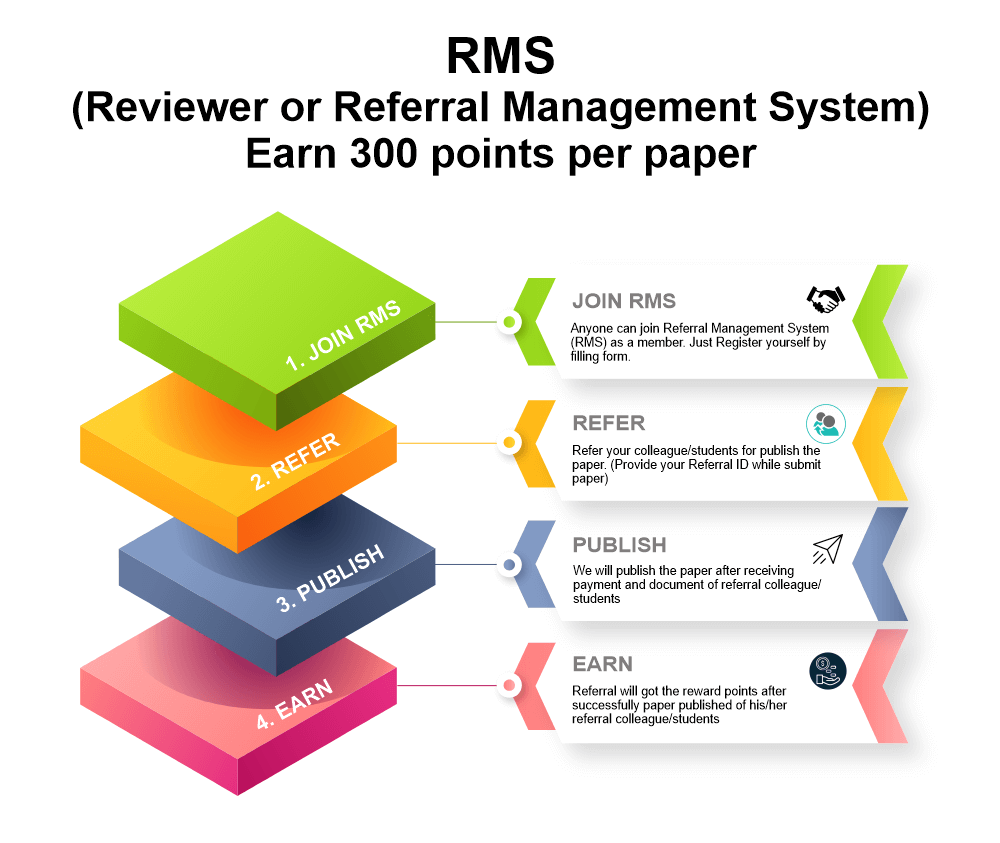
How to become RMS Member/reviewer for JNRID?
1.Please visit our website(www.jnrid.org) and join as reviewer. For that fill up the available form through our website.
2.After first step You will receive notification for submitting the request to JNRID by provided mail id.
3.Then after we will evaluate your request for reviewer.
4.If we accept your request then we will send the confirmation mail to you with the login credential details for Reviewer Management System.
5.In mail you will be got the Reviewer ID.
6.Then after you can login to our RMS System for reviewing process and recognition program.
How RMS Member/reviewer got the reward for the work they do from the JNRID?
1.If you will become reviewer/team member for JNRID then you have to recommend his/her colleague/students/friends for publish the paper in JNRID then Reviewer got the Refferal amount(100 Per Paper) from the JNRID
2.Reviewer/team member have to provide his/her Reviewer ID to colleague/students/Friends When the Submit Paper in JNRID(www.jnrid.org/submitpaper.php).
3.So when your recognized colleague/students submit the paper in JNRID for publishing at that time they have to provide the reviewer ID to JNRID.
4.If your recognized colleague/student’s paper will publish successfully then JNRID team add 100 Points in your account as a reward.
5.After your account contain sufficient point, JNRID will convert the reward points in currency and pay to reviewer.
Advantages for become the Member of RMS
1.Member are important to us; JNRID’s RMS aims to engage Member and reward them for the work they do.
2.reviewer recommend his/her colleague /students for publish the paper in JNRID then Reviewer got the Some amount from the JNRID.
3.Reviewer got the certificate from the JNRID.
4.Improve your reputation and increase your exposure to key figures in the field
5.Stay up to date with the latest literature, and have advanced access to research results.
6.Develop critical thinking skills essential to research.
7.Advance in your career – peer review is an essential role for researchers.
Rules and Regulation
1.If reviewer recognize his/her colleague/student for publish the paper in JNRID then, recognized colleague/student have to complete the entire publication process till the paper publish.
2.After the successfully paper published in JNRID, reviewer got the rewards point in account. Reviewer also check the rewards point in RMS account.
3.1 rewards point= 1 rupees
4.You will be get 300 reward point per paper after the successfully published your recognized colleague/student 's Research Paper.
5.If a reviewer has earned enough points to use them, the rewards points will appear as account credit on their account.
6.Reviewer can redeem the rewards point after the he/she will got more than 300 Rewards points in account.